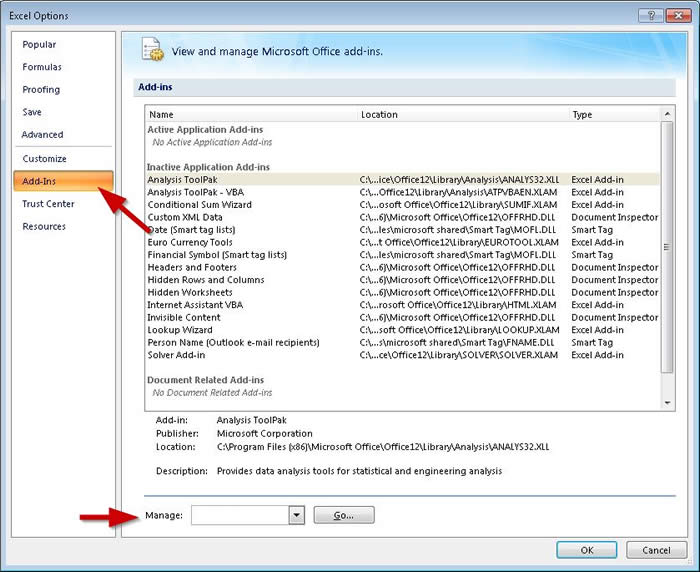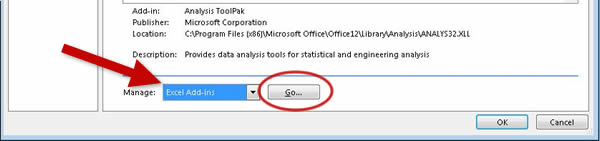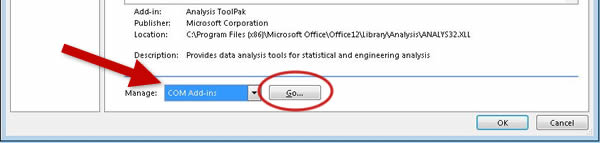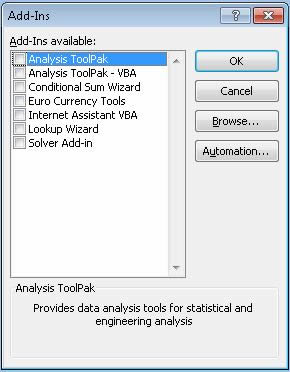Get the list of loaded add-ins
Excel 2003 | Excel 2007
An add-in is supplemental functionality that adds custom commands and specialized features to Microsoft Excel. There are two types of add-ins, Excel add-ins and COM add-ins. Here is how you can find out which add-ins are loaded.
Excel 2003:
- Excel add-ins are shown at Tools > Add-ins.
- The COM add-ins list is not available by default. You will have to add 'COM Add-in' button in order to see the COM add-ins list.
- Right click at empty area around the toolbars and select 'Customize'.
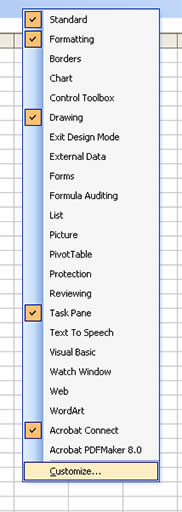
- Open 'Commands' Tab, and select 'Tools' in left list box and 'COM Add-ins' in the right list box.
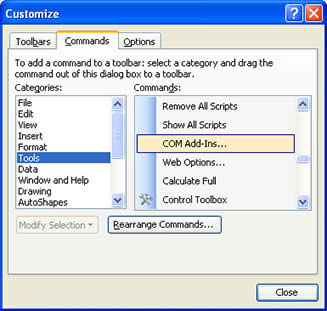
- Left click the mouse on 'COM Add-ins', hold it, drag to an existing toolbar and release the mouse button.
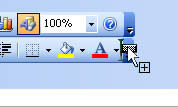

- Click Close.
- When you click on the 'COM add-ins' button, the COM add-ins list will pop up.
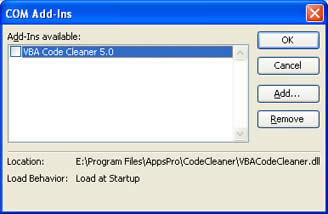
- Right click at empty area around the toolbars and select 'Customize'.
- Checked add-ins in these lists are loaded.
Excel 2007:
- Go to Office button > Excel Options > Add ins. At the bottom of the dialog you will see the 'Manage:' combo box.
- Select Excel add-ins and click 'Go' to get to the list of Excel add-ins.
- Select COM add-ins and click 'Go' to get to the list of COM add-ins.
- Checked add-ins in these lists are loaded.