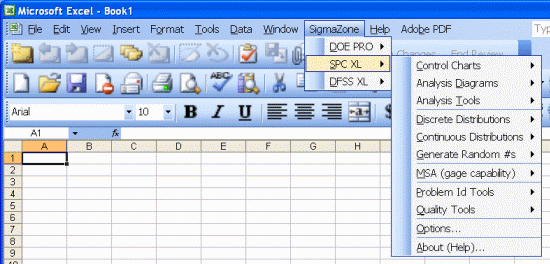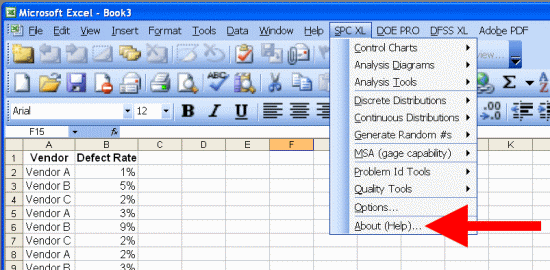Unified Menus
Quantum XL, SPC XL, SnapSheets XL, DOE PRO XL, DFSS Master, and DOE KISS all support unified menus. Unified menus allow you to place all SigmaZone applications under a single menu item to save space on the Excel menu bar. Unified menus work for the applications that you have purchased and are installed on your computer. For example, if you have only purchased SPC XL, you will not see menu items for DOE PRO, Quantum XL, etc. To see these menu items, you would need to purchase, install, and launch these applications.Example - The screen below shows what the Excel menu bar might look like with SPC XL, DOE PRO XL, and Quantum XL running at the same time. You can see that with several applications running concurrently, the Excel menu bar starts to get very wide.
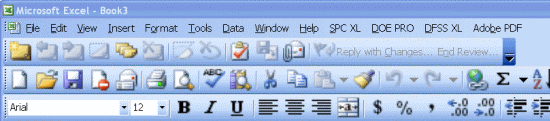
You can turn on Unified Menus by selecting the "About (Help)" menu item from any of the supported applications.
Change the option to "Use Unified Menus" and press Ok.
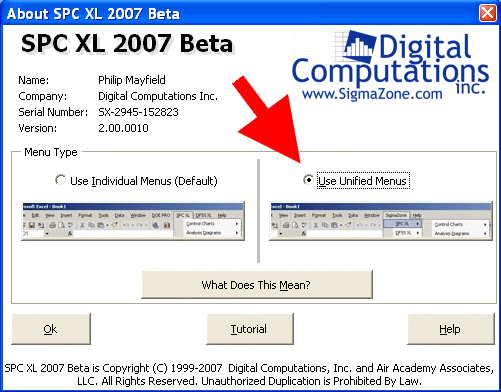
You will need to close and restart Excel to see the changes. The next time you launch the applications, they will all be placed under the single "SigmaZone" menu item.