SnapSheets XL Software - FMEA Features
SnapSheets XL Software includes Failure Mode and Effects Analysis (FMEA) functionality. Create and edit FMEA worksheets with ease, Pareto results by RPN, severity, or any way you wish. Instead of spending thousands on FMEA software and hours learning how to use it, try SnapSheets XL and be up and running in minutes.
FMEA Features
- A picture is worth a thousand words. View the Screen Shots.
- Seamless integration into Excel
- Grouping of failure modes for ease of use
- Multiple causes per failure mode
- FMEA Severity, Occurrence, and Detection Ratings on sheet for quick lookup
- Hide columns that are not needed in your implementation
- Quick Pareto generates graph based on RPN
- Pareto by RPN, Severity, Occurrence, Detection, etc.
- Quickly Add/Remove Groups, Failure Modes, and Causes
- Includes Quality Function Deployment (QFD) Features and Pugh Concept Selection Features

Download a Trial version 
Take a Test Drive! Download the SnapSheets XL trial version and see for yourself! No registration, email, or hassle... just click and download.
Download Examples 
Want to see what it will look like when completed? Download an Excel Workbook with example QFD, FMEA, and Pugh Templates.

Training and Coaching
Case studies/articles and training opportunities for QFD, FMEA, Pugh, DFSS, or Six Sigma from. We have provided training to many Fortune 500 companies and can help yours as well.
Seamless Integration into Excel 2000 or later
Excel 2003 Integration (click to enlarge)
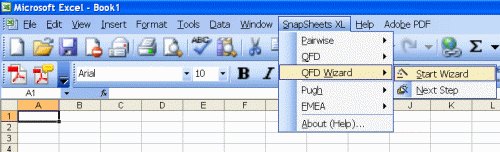
Excel 2007 Integration (click to enlarge)
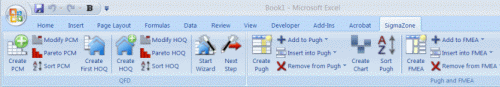
FMEA Examples
Create FMEA using SnapSheets XL is a snap. The wizard makes grouping functions, failure modes, and causes easy.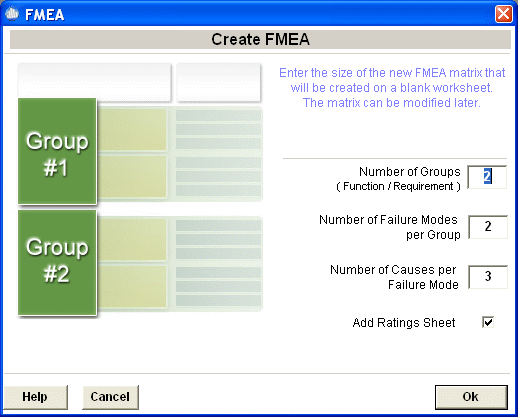
SnapSheets XL Creates Blank Template Ready for you to edit
(click to enlarge)
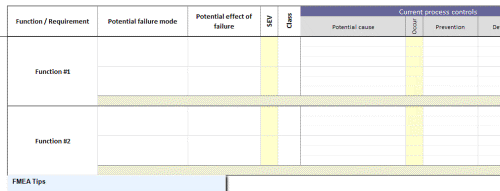
Right anywhere in the worksheet to Add/Remove/Insert/Hide Columns or Pareto the results. (click to enlarge)
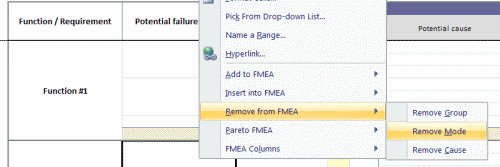
Use "Top 20 Pareto" to generate the top 20 causes sorted by RPN.
(click to enlarge)
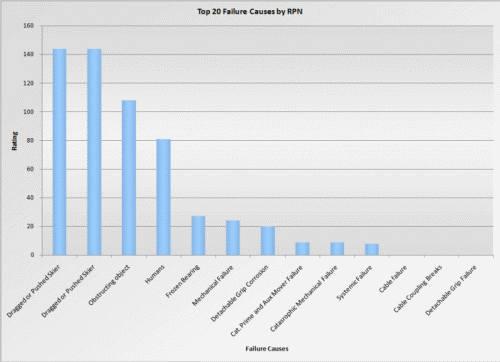
For those that want more control over the pareto, create a Pareto just about anyway you want by using "Custom Pareto". Sort by RPN, Severity, Occurrence, or Detection. Limits the number of items in the Pareto by absolute number or those which surpass a threshold. Generate the Pareto by Function, Failure Mode, or Cause.
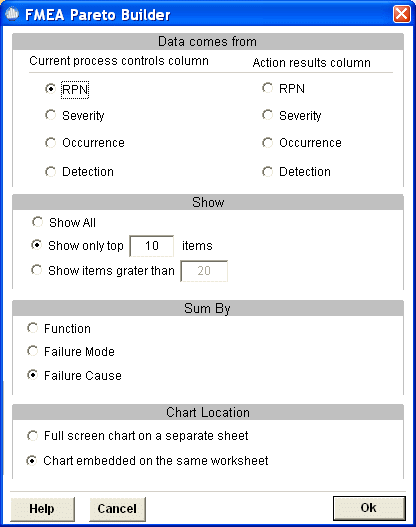
FMEA Worksheet (click to enlarge)
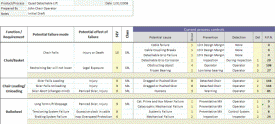
Pugh Matrix (click to Enlarge)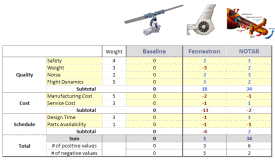
Larger House of Quality
(click to enlarge)
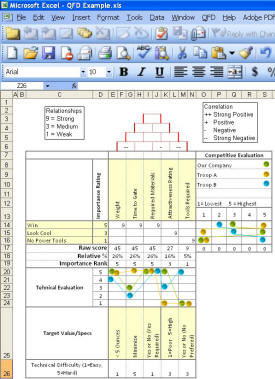
SnapSheets XL QFD Wizard
(click to enlarge)

Microsoft and the Office logo are trademarks or registered trademarks of Microsoft Corporation in the United States and/or other countries.






